Losing a video clip is undoubtedly familiar, but recovering it safe and sound is the actual stiff part. Yet, in this guide, we will use Recoverit to recover your complex video. Using this software, we can recover almost every type of complicated clip.
Firstly, we will try to find out the culprit behind this situation, and once we are done with that, we will pin out the safety precautions to tackle this situation in the future. Moving on, Recoverit will do the job to recover video with some of the most-simplest steps ever needed.
We will also be addressing the topic of recovering the movie clip without limits of devices.
- Part 1: Video loss has driven me crazy!
- Part 2: Why videos get lost?
- Part 3: How to recover and repair large-sized and complicated videos?
- Part 4: Recover videos without limits of devices.
Table of Contents
1. Part 1: Video loss has driven me crazy!
I’ve been managing a record number of meetings from the past few years in the office. This time, I’m in big trouble. I prepared a clip, which consisted presentation of the conference this week.
I’m trying to play the recording again and again, but it’s giving me an error saying “Can’t Play” error 0xc00d36c4. I don’t know why this error has occurred, but I do know that I’m also unable to transfer this video to any other storage device.
I’m encountering a lot of errors when I try to transfer this clip. This clip has become a nightmare for me, and I’m desperately looking for ways to recover this complicated clip.
With the recording not playing, I’ve noticed some other issues side by side too. The most prominent is that I’m unable to shut down the windows. I indeed have believed that the recording has been corrupted and I might need very reliable software to solve my problem.
2. Part 2: Why videos get lost?
When an issue occurs, there are a lot of culprits behind that trouble. Reading them will provide you with a greater understanding of this dilemma. These are some of the most discussed causes behind this trouble;
a. Inappropriate formatting
Not every individual knows how to format a storage device. Some people rely on the necessary know-how to execute the task. If the storage device isn’t correctly formatted, it can cause corruption in your clips.
Every camera uses a precise and specific video file and media features to precisely identify and store the clip files. In short, formatting the storage device irregularly can cause a lot of problems for you.
b. Video transfer error
Most of the times the recordings are appropriately made on a cam but aren’t visible on your storage device. This happens when you are trying to transfer your pictures or videos directly from the camera.
c. Loss of internet connection or online malware
When someone downloads a clip from an online source, there are a lot of chances that the clip might bring distinctive viruses with itself that can hamper the clip. Other than that, there are cases when the hook is not downloaded correctly, and some of the movie clip is left incomplete.
3. Part 3: How to recover and repair large-sized and complicated videos?
Now that we are done with the part which consisted understanding of the dilemma, it’s time to use the astonishing Recoverit software to mend large-sized and corrupted videos. The advanced features of Recoverit are exceptional; no other software can provide such remarkable features with that efficiency.
These are the steps to recover your complex clip with Recoverit;
Step 1: Download and install the software
Firstly, you need to download Recoverit video repair on your computer. When downloaded, you need to launch the software properly. After the homepage is opened, click on the “Add” button to add the complex recording.
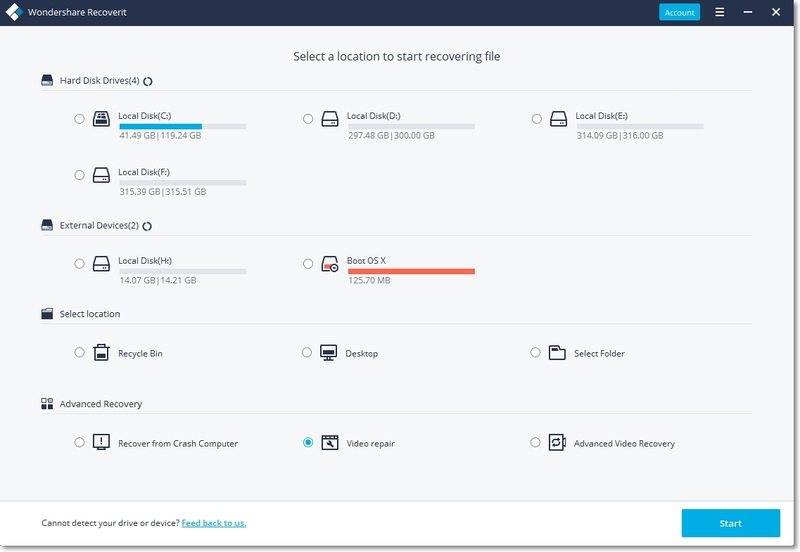
Step 2: Repair video in quick repair mode
When the corrupted clip is added on the homepage of the software, click “Repair” button, and your pin will start recovering. Many of the errors can be repaired with this quick restore option.
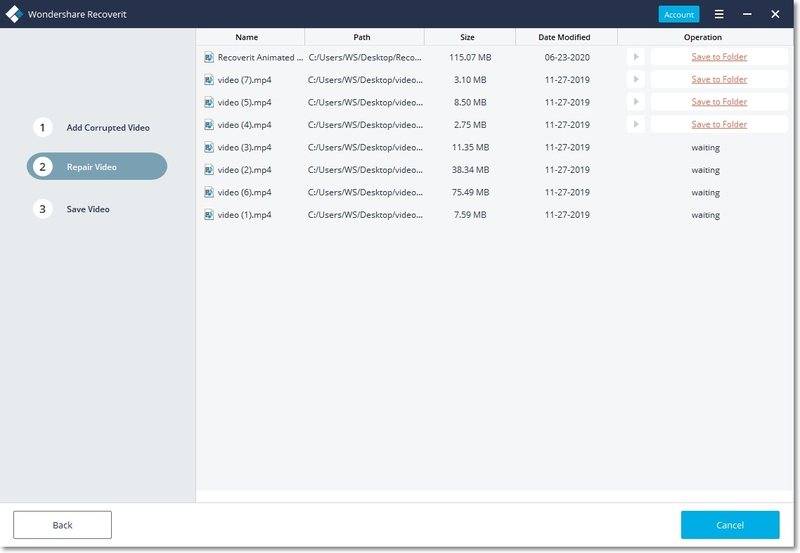
Step 3: Preview the corrupted video files
After the quick mend mode is completed, you can preview the recovered clip. After your satisfaction, you can click “Ok” and save the buckle on your desired location. Inside the case, you continue not completed yet with the recovered movie clip, an advanced feature of Recoverit is at your service.
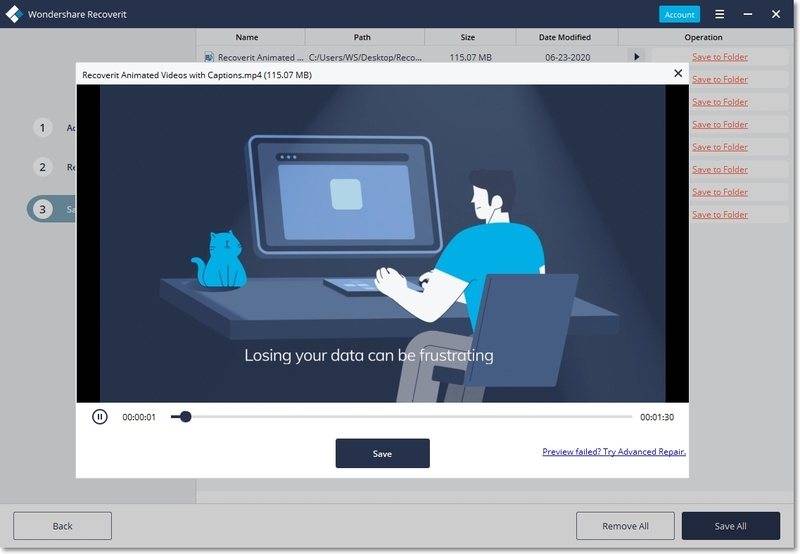
Step 4: Add the sample video to repair severely complicated HD video
The advanced features of Recoverit software utilize the sample video, which is much better than the quick recover option. It can mend the recordings which fast recover mode failed to. You can select the sample, which can be used as a reference when you will repair too complicated clips.
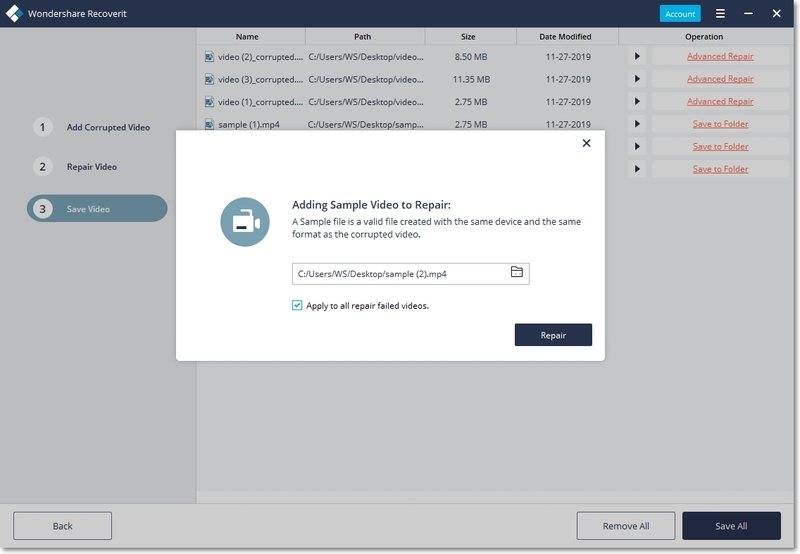
The advanced option will correctly scan the clip and recover it at any cost. The capabilities of this feature are the most admired.
Part 4: Recover videos without limits of devices.
People are always stressed about software supporting specific formats and devices. When talking about Recoverit, it has the power mend videos with different configurations.
Recoverit supports these video formats, MOV, M2TS, MP4, MKV, 3GP, MTS, FLV and AVI. Do you know what’s surprising? This software can mend MP4 clips which are damaged due to memory card error, or any other cause. This software helps your repair multiple clip files simultaneously.
4. Conclusion
Recoverit has always given useful features. The distinctive features of this software have helped a lot of people in recovering their valuable recordings.
Just make sure that you don’t interrupt the software while it is executing the task of mending the recording. Less corrupted recordings can be recovered from quick mend option, but more complex clips are at the sake of advanced features. Always use Recoverit when it comes to repairing recordings.
Tech Trends
Related posts
Leave a Reply Cancel reply
Hot Topics
Categories
- Ads (5)
- Animes (25)
- Artificial Intelligence (AI) (35)
- Augmented Reality (AR) (10)
- Automotive (9)
- Bitcoin (16)
- Blockchain (24)
- Business (244)
- Business Intelligence (3)
- Cloud Computing (23)
- Computer (128)
- Concrete Technology (1)
- Cryptocurrency (10)
- Cybersecurity (42)
- Data Science (9)
- Database (4)
- DevOps (6)
- Digital Marketing (76)
- Digital Workplace (14)
- Ecommerce (1)
- Education (28)
- Electric Vehicle (EV) (1)
- Electronics & Hardware (17)
- Entertainment (42)
- Fabrication (3)
- FAQ's (1)
- Finance & Marketing (47)
- Gadgets (35)
- Games (8)
- Gear (29)
- HTTPS (1)
- Industry (46)
- Information Technology (90)
- Internet (413)
- Internet of Things (IoT) (41)
- Job (25)
- Machine Learning (6)
- Marketing (92)
- Mobile Apps (21)
- Movies (11)
- Natural Language Processing (6)
- News & Trends (109)
- Programming (4)
- Science & Technology (235)
- Security (81)
- SEO (56)
- Services (36)
- Social Media (73)
- Software (99)
- Sports (1)
- Technology (306)
- Telecom (6)
- TikTok (5)
- Tours & Travels (9)
- Uncategorized (11)
- Virtual Reality (VR) (7)
- VoIP (4)
- Web Technology (42)
- Workforce (17)
- Workspace (6)



Stay connected